OpenAI has just released a new ChatGPT Code Interpreter update called Code Interpreter, and it’s available to all plus users. This update is one of the most powerful and useful updates to ever come to ChatGPT. Even though it has the word code in the name, it could actually do so many more things than what developers would use it for. Regular people without any technical skills could use this and get a lot out of ChatGPT now.
Code Interpreter could upload files, codes, documents, data sets, pictures, videos, and all kinds of different things and interact and have ChatGPT do different things for you to those documents. It could analyze data, create any type of graphs and visual elements like diagrams for you, process images, convert files, create scannable QR codes, analyze financial data, and much more. In this article, the top 10 ways to use Code Interpreter inside of ChatGPT will be broken down with practical examples, favorite use cases, and resources.
Key Takeaways
- Code Interpreter is a powerful tool available to ChatGPT plus users that could do more than what developers would use it for.
- Code Interpreter could analyze data, create visual elements, process images, convert files, create scannable QR codes, analyze financial data, and much more.
Getting Started with ChatGPT Code Interpreter
Activating Code Interpreter
To activate Code Interpreter in ChatGPT, users must have the ChatGPT Plus subscription. Once subscribed, users can activate Code Interpreter by clicking on the three dots and selecting the Settings option. From there, users can go to the Beta section and ensure that Code Interpreter is activated. After activating Code Interpreter, users can switch from the default ChatGPT 4 to Code Interpreter by selecting it from the drop-down menu.
Understanding the Interface
Code Interpreter allows users to upload and interact with various types of files, including codes, documents, data sets, pictures, and videos. Users can upload files by clicking on the plus sign and selecting the file they wish to upload. Once uploaded, users can interact with the file by asking ChatGPT to perform various tasks.
One of the most useful features of Code Interpreter is its ability to analyze data. Users can upload data sets and ask ChatGPT to explain or describe the data, identify trends, and create graphs and visual elements like diagrams. Code Interpreter can also perform image processing tasks such as cropping images and creating color palettes based on an uploaded image.
Additionally, Code Interpreter can convert files into different formats and create scannable QR codes. For users interested in financial data, Code Interpreter can analyze stock prices and provide information such as the date of the highest closing price and plot histograms of daily returns.
Overall, Code Interpreter is a powerful tool that can be used by both developers and non-technical users. With its various features and practical use cases, users can get the most out of ChatGPT and streamline their workflows.
Data Analysis with Code Interpreter
Uploading and Analyzing Data
To use the Code Interpreter in ChatGPT, users must have the paid version and activate it in the beta settings. Once activated, users can upload various types of files, such as codes, documents, data sets, pictures, and videos, to interact with ChatGPT and perform different tasks. One of the most useful tasks is data analysis. Users can upload data sets from websites like Kaggle, and then ask ChatGPT to analyze the data.
Interpreting Data
ChatGPT can interpret data sets and provide users with a breakdown of the different columns and rows. Users can ask questions about the data and receive answers in plain English. For example, users can ask ChatGPT to explain the data set in simple terms, describe the data set, or identify trends in the data. ChatGPT can also create visual representations of the data, such as graphs and diagrams, which users can download and use in presentations or reports.
Asking Questions About Data
Users can ask ChatGPT a variety of questions about the data set, such as the date for the highest closing price or to plot a histogram of daily returns. ChatGPT can also analyze financial data, such as stock prices, and provide users with insights and visual representations of the data. Additionally, ChatGPT can perform file conversions, image processing, and create scannable QR codes to send people to different websites.
Overall, ChatGPT’s Code Interpreter is a powerful tool that non-technical users can use to analyze and interpret data, create visual representations of the data, and perform various tasks with different types of files.
Visual Representation of Data
Creating Graphs
With ChatGPT’s Code Interpreter, users can create various types of graphs and visual elements, such as diagrams, bar charts, and more. After uploading a data set or file, users can prompt ChatGPT to create visuals. For example, users can ask ChatGPT to create 10 visuals that represent different data points. ChatGPT will generate 10 different visuals and provide users with a download link for each one. Additionally, ChatGPT can analyze financial data and create histograms of daily returns.
Exporting Visuals
ChatGPT’s Code Interpreter can also export visuals as PNG files, allowing users to use them in presentations or marketing materials. Users can prompt ChatGPT to transform an image into a color palette, crop an image for vertical formats without distorting the aspect ratio, or convert a video file into a GIF. Additionally, ChatGPT can create QR codes that are scannable and can send people to different websites.
Image Processing with Code Interpreter
Cropping Images
With Code Interpreter, ChatGPT Plus users can upload images and perform various operations on them. One of the most useful features is the ability to crop images. Users can specify the desired aspect ratio and Code Interpreter will crop the image accordingly without distorting it. For example, a user can upload an image and prompt Code Interpreter to crop it for vertical formats without distorting the aspect ratio. The resulting image can then be downloaded.
Transforming Images
Another useful feature of Code Interpreter is its ability to transform images into different formats. For example, a user can prompt Code Interpreter to transform an image into a color palette and export it as a PNG file. Code Interpreter will scan the image and create a color palette based on the colors in the image. This color palette can then be used in marketing and design projects.
In addition to transforming images into color palettes, Code Interpreter can also convert images into different file formats. For example, a user can prompt Code Interpreter to convert a JPEG image into a PNG image. Code Interpreter can also convert audio files into different formats, such as converting a song into an MP3 file.
Overall, Code Interpreter’s image processing capabilities are a powerful tool for ChatGPT Plus users to perform various operations on images and transform them into different formats.
File Conversion with Code Interpreter
Converting Video Files
With the new Code Interpreter update, ChatGPT Plus users can easily convert video files into different formats. For example, a user can turn a song into an MP3 file or a JPEG into a PNG. To do this, the user can upload the file and then use a prompt such as “Can you convert this to a GIF with a download link?” Code Interpreter will then ask the user if they want to edit the video and provide options such as selecting a specific time frame. Once the user confirms the edit, Code Interpreter will convert the file and provide a download link.
Creating QR Codes
Another useful feature of Code Interpreter is the ability to create scannable QR codes. Users can generate QR codes that link to different websites by using a prompt such as “Create a QR code to send people to Skill leap.ai.” Code Interpreter will then generate a QR code that can be saved as an image and shared on social media or other platforms.
Note: It is important to keep in mind that the user must have ChatGPT Plus and activate Code Interpreter in the settings to access these features.
Analyzing Financial Data
The new Code Interpreter update in ChatGPT has a feature that allows users to analyze financial data. Users can upload CSV files or any other data sets, and ChatGPT can analyze the data and provide insights into the data set.
One of the practical examples is analyzing the historical stock price of Amazon over time. Users can upload the CSV file from Kaggle and ask ChatGPT to explain the dataset in simple terms. ChatGPT can break down the data set into different columns and rows, and users can keep talking to it with different prompts.
Users can also ask ChatGPT to plot a histogram of daily returns, and it will quickly create the histogram for them. Additionally, ChatGPT can provide the date for the highest closing price, making it easier for users to analyze the data set.
Overall, the financial data analysis feature in Code Interpreter is a powerful tool for users who want to analyze financial data without any technical skills. It can provide valuable insights into the data set and help users make informed decisions.
Making Predictions with Code Interpreter
Code Interpreter is one of the most powerful and useful updates to ever come to ChatGPT. It can do so much more than what developers would use it for. Regular people without any technical skills could use it and get a lot out of ChatGPT now. Here are the top 10 ways to use this new code interpreter inside of ChatGPT with very practical examples, favorite use cases, and some resources.
To use Code Interpreter inside of ChatGPT, one must have ChatGPT plus, the paid version. After activating the beta version, users can upload files, codes, documents, data sets, pictures, videos, and interact with ChatGPT to do different things for them to those documents. Here are some of the ways ChatGPT can be used with Code Interpreter:
- Analyzing data: ChatGPT can analyze data sets and give a breakdown of all the different columns and rows of the data set. Users can ask ChatGPT to explain the data set in simple terms, describe the data, and show trends in the data. ChatGPT can create different types of graphs and visual elements like diagrams for users.
- Image processing: ChatGPT can crop images for vertical formats, transform photos into color palettes and export them as PNG, and do a whole bunch of different things with just basic images like a JPEG or PNG.
- File conversion: ChatGPT can turn a song into an MP3 file, turn a JPEG into a PNG, and convert different text files into caption files.
- Creating QR codes: ChatGPT can create QR codes that are scannable to send people to different websites.
- Analyzing financial data: ChatGPT can analyze financial data, such as Amazon stock price over time. It can explain the dataset in a paragraph, give the date for the highest closing price, and plot a histogram of daily returns.
- Creating chatbots: ChatGPT can create chatbots for different purposes, such as customer service or lead generation.
- Generating code: ChatGPT can generate code for different programming languages, such as Python, C++, and Java.
- Translating languages: ChatGPT can translate languages, such as English to Spanish or vice versa.
- Summarizing text: ChatGPT can summarize long articles or documents into shorter, more concise versions.
- Generating content: ChatGPT can generate content, such as blog posts, social media posts, and product descriptions.
Overall, Code Interpreter is a powerful tool that can help users accomplish a variety of tasks with ease. With its ability to analyze data, process images, convert files, create QR codes, analyze financial data, create chatbots, generate code, translate languages, summarize text, and generate content, ChatGPT is now more versatile than ever.
Interacting with Your Own Data
With the new ChatGPT update called Code Interpreter, ChatGPT plus users can now upload files, codes, documents, data sets, pictures, and videos, and interact with them in a variety of ways. Here are some of the top 10 ways to use this new feature:
- Data Analysis: ChatGPT can analyze data sets and provide a breakdown of the different columns and rows. Users can ask for explanations of the data in simple terms, trends shown in the data, and more.
- Graphs and Visual Elements: ChatGPT can create any type of graphs and visual elements like diagrams for users. Users can ask for bar charts and different types of graphs as well.
- Image Processing: ChatGPT can do a ton of different things with just basic images like a JPEG or PNG. Users can ask for image cropping, color palette creation, and more.
- File Conversion: ChatGPT can convert different types of files into other formats. Users can turn a song into an MP3 file, a JPEG into a PNG, and more.
- QR Code Creation: ChatGPT can create scannable QR codes that send people to different websites. Users can create QR codes to send people to their own websites or social media pages.
- Financial Data Analysis: ChatGPT can analyze financial data sets and provide a breakdown of the historical stock price of a company over time. Users can ask for explanations of the data, the date for the highest closing price, and more.
- Sales and Marketing Data Analysis: ChatGPT can also analyze sales and marketing data sets and provide insights into customer behavior, campaign performance, and more.
- Translation: ChatGPT can translate text from one language to another. Users can ask for translations of entire documents or just individual phrases.
- Writing Assistance: ChatGPT can provide writing assistance by suggesting synonyms, sentence structures, and more. Users can ask for help with grammar, spelling, and punctuation.
- Research Assistance: ChatGPT can assist with research by providing links to relevant articles and studies. Users can ask for information on specific topics or industries.
To access Code Interpreter, users must have ChatGPT plus and activate the beta version. Once activated, users can upload files and interact with them using the prompts provided by ChatGPT. With these new features, ChatGPT plus users can now do more than ever before with their own data.



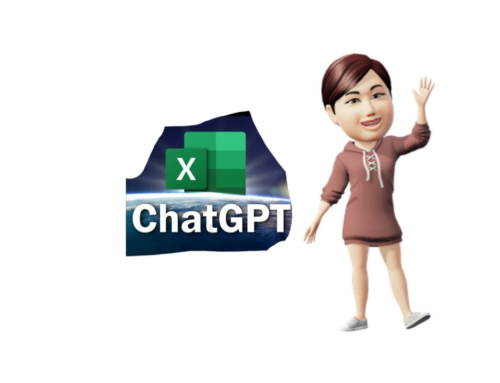



Leave A Comment