The video explains how to use the ChatGPT website to create a QR code generator app using Python and the Kinter library. The first step is to open the ChatGPT website and input the code to create the QR code generator using Python and Kinter. The user is prompted to enter a URL, which is then used to generate a QR code that is displayed in a graphical user interface (GUI) using Kinter. The code generated by ChatGPT is then copied and pasted into a separate file and saved. The script is then run using the command “python app.py.” However, an error occurs because the Pi QR code library is not installed on the machine. The library is then installed using the “pip install Pi QR code” command. Once the library is installed, the script is run again and the app is displayed. The user is able to enter different URLs and generate QR codes for them, which are also saved as PNG files. ChatGpt Tutorial Hub


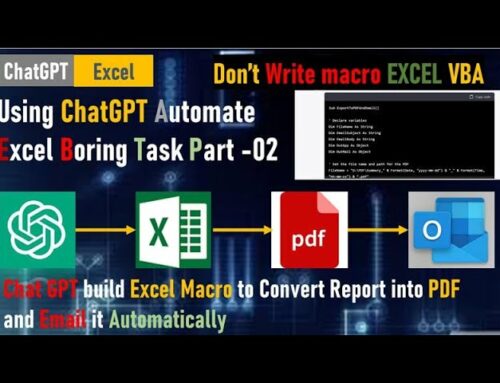
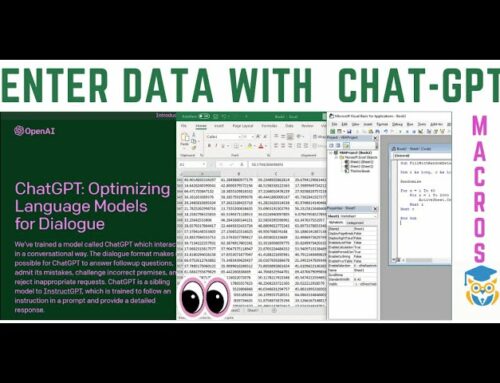
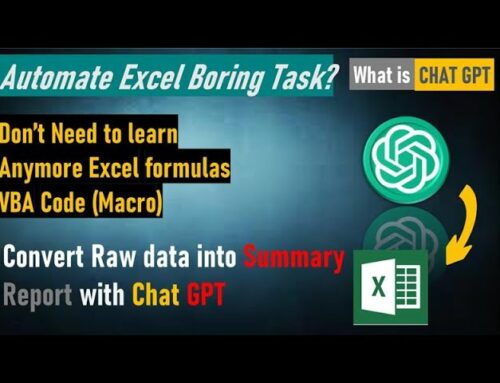
Leave A Comment