The video provides a quick tutorial on how to integrate OpenAI’s GPT-3 model with Microsoft Excel. To get started, the viewer must have an OpenAI API key, which can be obtained from an OpenAI account. The viewer is then instructed to open Microsoft Excel and go to the “Insert” tab to add the “Brainiac Helper” add-in. After adding the add-in, the viewer is prompted to enter their API key. The viewer is then shown how to use the add-in by asking GPT-3 to provide a list of the top 5 fictional movies with high gross revenue and the revenue amounts. The viewer is also shown how to change the model for improved understanding by writing “3” instead of “2.” The video concludes by encouraging the viewer to use OpenAI intelligence in Excel in many exciting ways and to like and subscribe to the channel. ChatGpt Tutorial Hub.


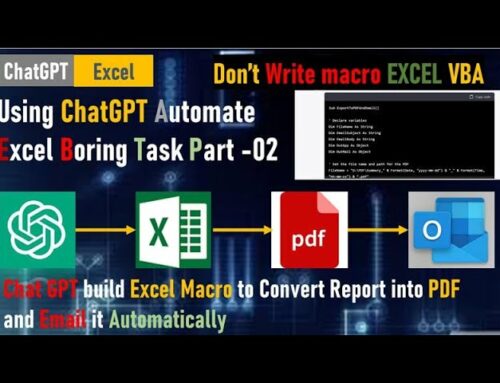
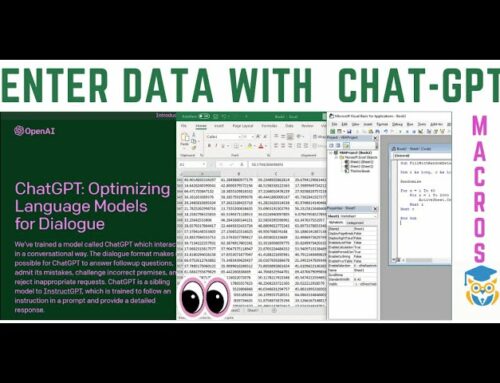
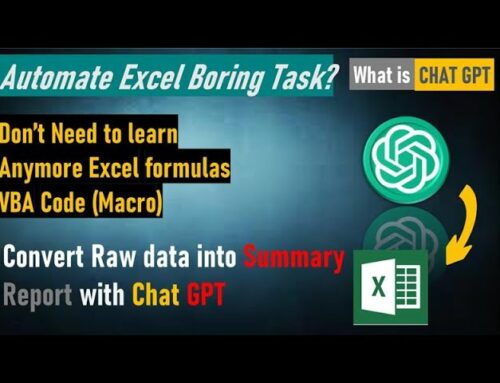
Leave A Comment