Imagine a world where you can turn a whiteboard sketch into a fully functional website with just a few clicks. Or where you can feed an AI-Generated picture and get detailed analysis and emotions portrayed. Well, that world is not too far away with the introduction of ChatGPT with Vision. In this video, we explore some mind-blowing examples of ChatGPT with vision enabled. From analyzing confusing parking signs to solving math problems, this tool has the potential to simplify tasks and assist with content creation. Although it’s not perfect and has limitations, it offers new capabilities that were unthinkable a year ago. Access to ChatGPT with vision will be available in early October for those with a plus plan. Get ready to be amazed!
This image is property of i.ytimg.com.
Overview
Introduction to ChatGPT with Vision
ChatGPT with Vision is an exciting new tool that combines the powerful language generation capabilities of ChatGPT with the ability to understand and analyze images. With this new feature, ChatGPT can now process visual information and generate responses that take into account the content of images. This development opens up a world of possibilities, allowing users to leverage the tool’s new capabilities for a wide range of tasks, from simplifying everyday tasks to assisting with content creation.
Examples of ChatGPT with Vision
Turning Whiteboard Sketches into Websites
One impressive example of ChatGPT with Vision in action is its ability to turn simple whiteboard sketches into fully-functional websites. In a viral Twitter video, a user demonstrates how he sketches out a website design on a whiteboard, complete with notes and logic. By feeding the image of the sketch to ChatGPT, the tool is able to generate the entire website interface, including interactive features like input fields and logic-based branching. This capability makes website prototyping easier and more accessible than ever before, eliminating the need for extensive coding and technical knowledge.
Analyzing Confusing Parking Signs
ChatGPT with Vision also proves useful in helping users make sense of confusing parking signs. In another Twitter example, a user uploads a picture of a convoluted parking sign and asks ChatGPT if they can park in the indicated spot at that particular time. To everyone’s amazement, ChatGPT accurately provides a simple one-line answer, clarifying the parking rules. This use case highlights the potential of ChatGPT with Vision to simplify everyday tasks that may require deciphering complex visual information.
Solving Math Problems
For students and teachers alike, ChatGPT with Vision offers a valuable tool for solving math problems. By providing a worksheet or a mathematical expression in the form of an image, users can prompt ChatGPT to perform calculations and provide accurate solutions. This functionality makes it easier and more convenient to obtain math help, particularly in situations where using traditional search engines or other AI models may yield less reliable results.
Analyzing AI-generated Pictures of Humans
Despite its limitations in interpreting images of humans, ChatGPT with Vision still offers intriguing possibilities for analyzing AI-generated pictures of people. By providing an image and requesting information about the person depicted, users can receive responses that capture the emotions and facial expressions displayed in the image. This functionality can be particularly valuable for content creators who want to generate similar images or understand the emotional impact of their visuals.
Potential Applications
Simplifying Tasks
ChatGPT with Vision opens up a multitude of possibilities for simplifying everyday tasks. Whether it’s understanding complex signs, interpreting images, or generating prototypes, the ability to combine visual information with language generation capabilities has the potential to revolutionize the way we interact with technology. This tool can save time, eliminate the need for specialized knowledge, and provide accessible solutions to a wide range of challenges.
Assisting with Content Creation
Content creators can leverage ChatGPT with Vision to enhance their creative processes. By uploading images and requesting suggestions or remixes based on existing visuals, users can receive helpful guidance and inspiration for their content. The tool’s ability to understand and analyze images can provide valuable insights and assist in generating high-quality content across various mediums.
Limitations and Imperfections
Tool’s Limitations
While ChatGPT with Vision is an impressive development, it is important to note its limitations. The tool may not always accurately interpret complex images, especially those involving human subjects. In some cases, specific prompts or workarounds may be necessary for optimal results. Additionally, the tool may occasionally miss important details or misunderstand certain visual elements. However, as with any new technology, these limitations are expected, and the tool will likely improve over time.
Drawbacks and Challenges
Using ChatGPT with Vision may present some challenges and drawbacks. For instance, the tool’s output may not always align with the user’s expectations or intentions. Ambiguities in prompts or images can lead to unexpected or erroneous responses. Furthermore, the tool’s reliance on combining visual and textual information may introduce additional complexity and potential inaccuracies. It is essential for users to carefully consider and verify the outputs to ensure their desired outcomes are achieved.
This image is property of images.unsplash.com.
Availability
Access to ChatGPT with Vision in Early October
ChatGPT with Vision is set to be available to users with a plus plan starting in early October. This expanded access will allow more individuals to experience the exciting capabilities of ChatGPT with Vision and explore its potential applications.
Requirements for Access
To access ChatGPT with Vision, users will need to have a plus plan subscription. The plus plan offers additional benefits and features, including access to new tools and enhancements. Users interested in utilizing ChatGPT with Vision should ensure they have an active plus plan subscription and check for updates and announcements regarding its availability.
Conclusion
Recap of ChatGPT with Vision’s Potential
ChatGPT with Vision represents a significant advancement in language generation models, combining the power of ChatGPT with the ability to analyze images. Through impressive examples like turning whiteboard sketches into websites, analyzing confusing parking signs, solving math problems, and analyzing AI-generated pictures of humans, ChatGPT with Vision showcases its potential to simplify tasks and assist with content creation.
While the tool has its limitations and imperfections, it offers new and exciting capabilities that were previously unthinkable. With access to ChatGPT with Vision becoming available in early October for plus plan subscribers, users can look forward to exploring and harnessing the tool’s potential for their own needs. As the tool continues to evolve and improve, the possibilities for leveraging its multimodal capabilities will only continue to expand, ushering in a new era of AI-enhanced creativity and problem-solving.
This image is property of images.unsplash.com.





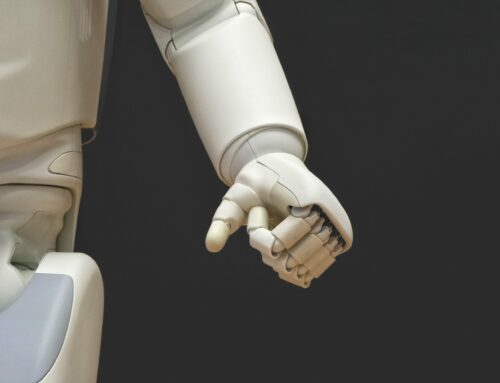

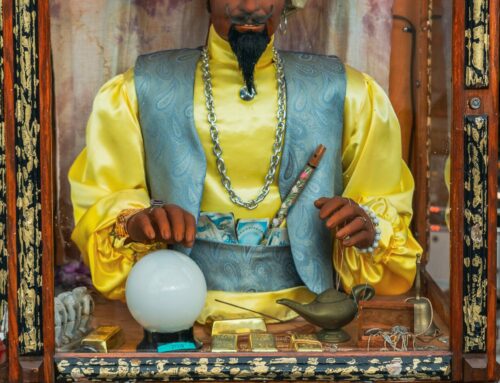

Leave A Comment