You won’t believe the latest update from OpenAI. Now, with the new Dall-E 3 update, you can create stunning images right within ChatGPT. By combining Dall-E 3 and GPT 4, this update allows users to generate images based on prompts. You can either type in your own prompts or let ChatGPT generate them for you. This update comes with exciting features like adding text to images, changing image dimensions, downloading images, and organizing them using AI art studios or other methods. In addition, you can interact with the generated images and modify them according to your preferences. The possibilities are endless with this new ChatGPT update.
Introduction
In a groundbreaking update, ChatGPT now allows users to create images using Dall-E 3. This update combines the power of Dall-E 3 and GPT 4 to generate new pictures based on prompts. Users have the option to either type in their own prompts or let ChatGPT generate them automatically. With various features such as adding text to images, changing image dimensions, and easy image downloading, this update opens up a whole new world of possibilities for image creation within ChatGPT.
Dall-E 3 and GPT 4 Integration
Generating images based on prompts
With the integration of Dall-E 3 and GPT 4, users can now generate images by providing prompts to ChatGPT. Whether it’s a request for a 3D cartoon cowboy riding on a horse or any other creative idea, ChatGPT’s powerful imagination can bring it to life. Users can simply type in their prompts and ChatGPT will generate four completely different results for them to choose from.
ChatGPT’s ability to create images
Not only can users provide their own prompts, but ChatGPT also has the capability to generate prompts for them. This means that even if you’re not sure what kind of image you want, ChatGPT can assist you in coming up with a prompt and generating the corresponding image. This feature allows for more creative exploration and opens up endless possibilities for image creation.
Automatic prompt generation
When ChatGPT generates prompts for you, it takes into account your request and generates multiple options to choose from. These options are displayed as four different images, each with its own unique composition and elements. By numbering the images from left to right, top to bottom, users can easily reference and select the image they prefer.
This image is property of i.ytimg.com.
Features of the New Update
Adding text to images
One of the exciting features of the Dall-E 3 and ChatGPT integration is the ability to add text to images. Let’s say you’re creating a book cover titled “The Wild West,” and you want to add text to the image. Simply ask ChatGPT to add text that reads “The Wild West” to the image, and it will generate an image with the desired text incorporated. The generated images not only have text within them but also showcase incredible design elements.
Changing image dimensions
With the new update, users have the flexibility to change the dimensions of their images. ChatGPT offers three resolution options: square format (1024×1024), wide format (1792×1024), and tall format (1024×1792). By specifying the desired format in your prompt, you can create horizontal or vertical images that suit your needs perfectly. Keep in mind that while the styling might differ slightly, ChatGPT ensures high-quality image generation across all formats.
Easy image downloading
Once you’ve generated an image that you love, ChatGPT makes it easy for you to download it. By simply clicking on the image, you can see the generated prompt and find a download button in the upper right-hand corner. Clicking on the download button will save the image to your downloads folder, making it convenient for you to access and use the image as needed.
Organizing Images
AI art studios
To keep your generated images organized and easily accessible, ChatGPT offers an AI art studio feature. While originally designed for use with Midjourney, the AI art studio can now be utilized for organizing Dall-E 3 images as well. Within the art studio, you can store all your art pieces and view the prompts used to generate each image. This helps you keep track of your creations and ensures that you won’t forget the prompts behind your beautiful artwork.
Alternative organization methods
While the AI art studio is a great option for organization, you may choose to use other methods that suit your workflow better. Some users prefer organizing their images on their desktop or using a dedicated folder structure. The key is to find a system that works for you and allows for easy retrieval of your images in the future.
This image is property of images.unsplash.com.
Interacting with Generated Images
Modifying images in ChatGPT
If you want to modify a generated image to suit your specific preferences, ChatGPT makes it easy for you. By referencing the image number, you can request changes to specific elements. For example, if you like the first image but want to replace the sun with a moon, you can ask ChatGPT to make that modification. ChatGPT will generate a new image based on your request, incorporating the desired changes while maintaining the overall composition and structure.
ChatGPT’s image interaction capabilities
In addition to modifying images, ChatGPT allows for interaction with the generated images. By clicking on an image, you can access the corresponding prompt for that image. This allows you to copy the prompt, further modify it, or even use it as a reference for future image generation. The interaction feature provides a seamless workflow for users to refine and explore their creative ideas.
Selecting Preferred Images
Multiple image options
When ChatGPT generates images based on a prompt, it provides users with four different options to choose from. These images are distinct in their composition, style, and overall look. By generating multiple options, ChatGPT ensures that users have a variety of images to select from, granting them the freedom to choose the one that resonates with their vision the most.
Choosing preferred images based on numbering
To make the selection process easier, ChatGPT assigns numbers to the generated images in a left-to-right, top-to-bottom order. This numbering system allows users to easily reference and communicate their preferred image. By specifying the number corresponding to the desired image, users can clearly communicate their preferences and ensure that the final result aligns with their creative intent.
This image is property of images.unsplash.com.
Different Resolution Options
Square format
The square format is the default resolution option for generated images and has dimensions of 1024×1024 pixels. This format is ideal for various use cases, such as social media posts, thumbnails, or smaller image requirements. The square format ensures that your generated images are visually appealing and well-suited for online platforms.
Wide format
For images that require a wider aspect ratio, ChatGPT offers a wide format option with dimensions of 1792×1024 pixels. This format is excellent for creating horizontal images, ideal for banners, wide-format prints, or any scenario where a wider canvas is desired. With the wide format, users can explore their creativity and generate visually captivating images.
Tall format
The tall format, with dimensions of 1024×1792 pixels, is perfect for vertical images. This format is well-suited for book covers, posters, or any other application where a taller image is required. With the tall format option, ChatGPT ensures that users have the flexibility to create images that fit their specific needs and artistic vision.
Using Prompts from Other Sources
Pasting prompts from Midjourney
If you have prompts that were previously used in Midjourney, you can easily paste them into ChatGPT and generate images based on those prompts. This feature allows for seamless integration and ensures that you can continue working with prompts that you have already utilized, expanding the possibilities for creative exploration.
Generating images based on external prompts
In addition to pasting prompts from Midjourney, you can also generate images based on prompts from other external sources. Whether it’s prompts from books, websites, or any other creative inspiration, ChatGPT can generate images that align with those prompts. This flexibility allows for greater collaboration and integration of ideas from various sources.
This image is property of images.unsplash.com.
Additional Resources for Learning and Organization
ChatGPT Mastery course
To maximize your proficiency with ChatGPT and Dall-E 3, an AI Foundations ChatGPT Mastery course is available. This course provides in-depth training and resources to enhance your understanding and utilization of ChatGPT’s image generation capabilities. By delving into the course materials, you can unlock more advanced techniques and take full advantage of the powerful features offered by ChatGPT.
AI art studio
In addition to the ChatGPT Mastery course, the AI art studio is another invaluable resource for learning and organizing your generated images. This studio, originally designed for use with Midjourney, is now compatible with Dall-E 3 images as well. With the ability to store and categorize your artwork, view the prompts used for each piece, and access a wide range of design components, the AI art studio offers a comprehensive solution for managing and exploring your creative endeavors.
Conclusion
The integration of Dall-E 3 and GPT 4 in ChatGPT opens up a world of possibilities for image creation. With features such as prompt generation, text addition, image dimension customization, and easy downloading, users have the tools they need to explore their creativity and bring their visions to life. With the ability to interact with and modify generated images, select preferred options, and choose from different resolution formats, ChatGPT empowers users to create personalized, high-quality images. Additional resources, such as the ChatGPT Mastery course and AI art studio, provide further support and learning opportunities. With this comprehensive update, ChatGPT becomes an indispensable tool for artists, designers, and anyone interested in the exciting world of AI-assisted image creation.






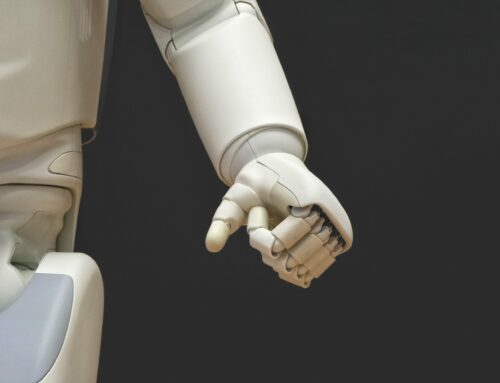

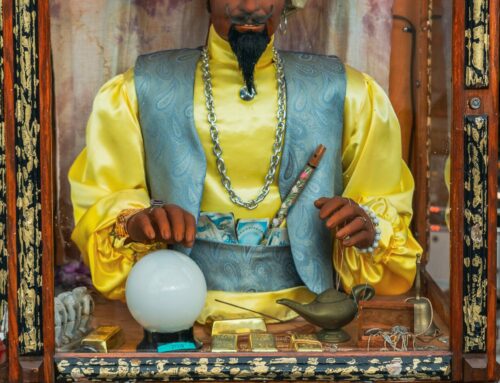

Leave A Comment