In this video, the speaker demonstrates how to use the AI chatbot ChatGPT for creating Excel formulas. He starts with a basic sheet and uses ChatGPT, which is currently in a free research preview, to fill in some of the data. To use ChatGPT, the speaker signs up for an account and uses it for free. He starts by asking ChatGPT to output the first name from cell A2 and then to return everything after the first word. He also uses it to determine the age of the person based on their date of birth in cell F2 and to extract the email domain. The speaker finds that ChatGPT is quite good at creating basic Excel formulas but can easily get tripped up by creating more complex formulas. He concludes by encouraging viewers to like the video and drop a comment below, and subscribe to Excel tutorial.net for more videos. ChatGpt Tutorial Hub.


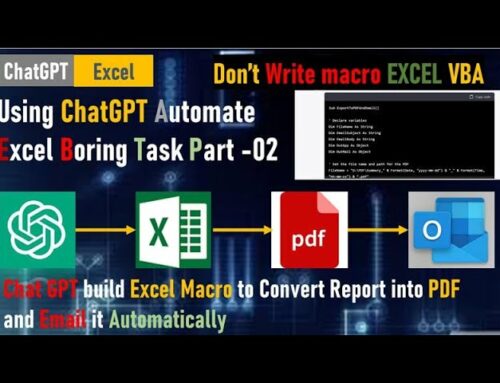
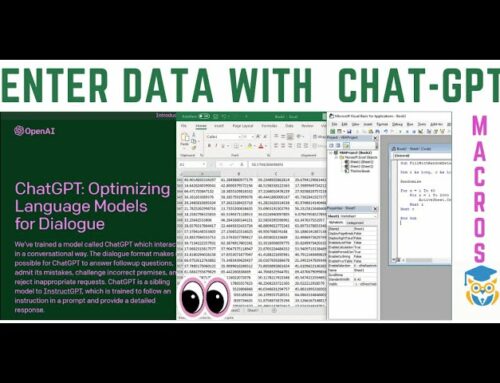
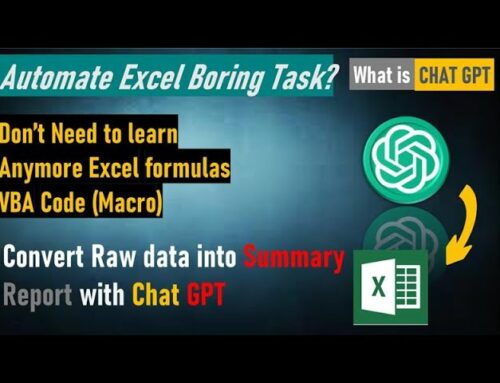
Leave A Comment